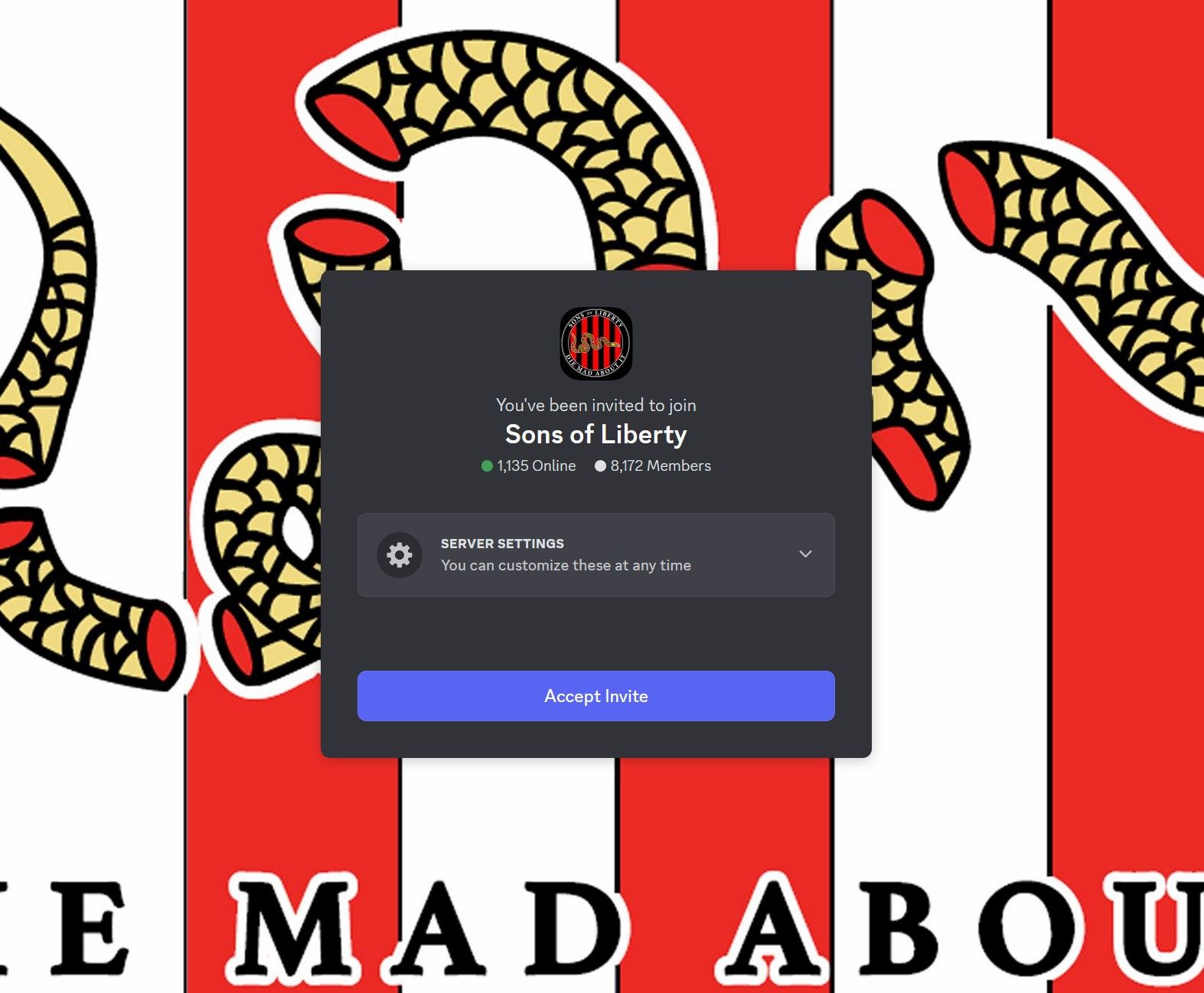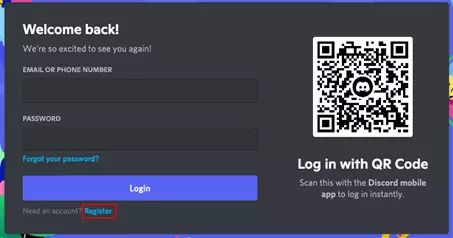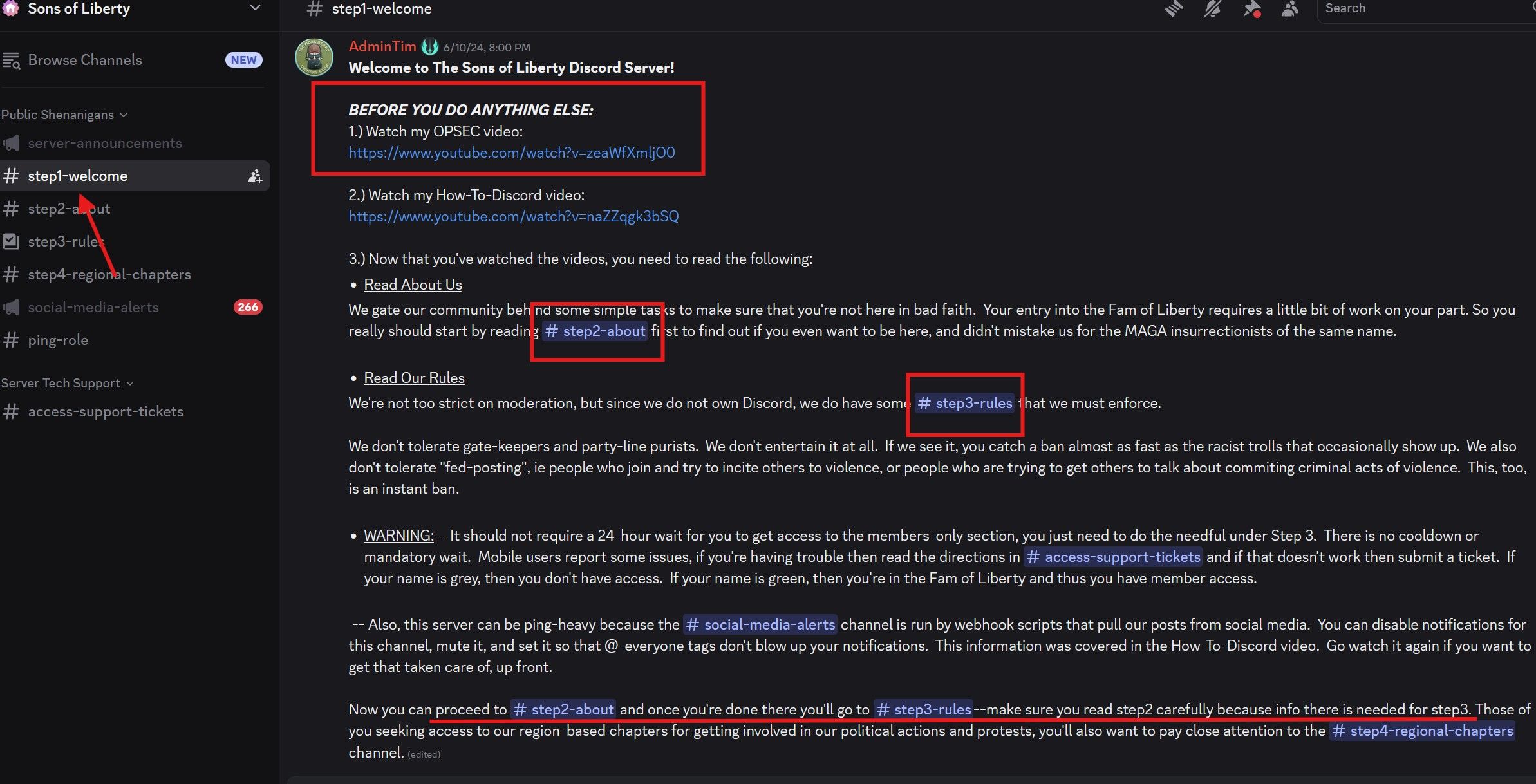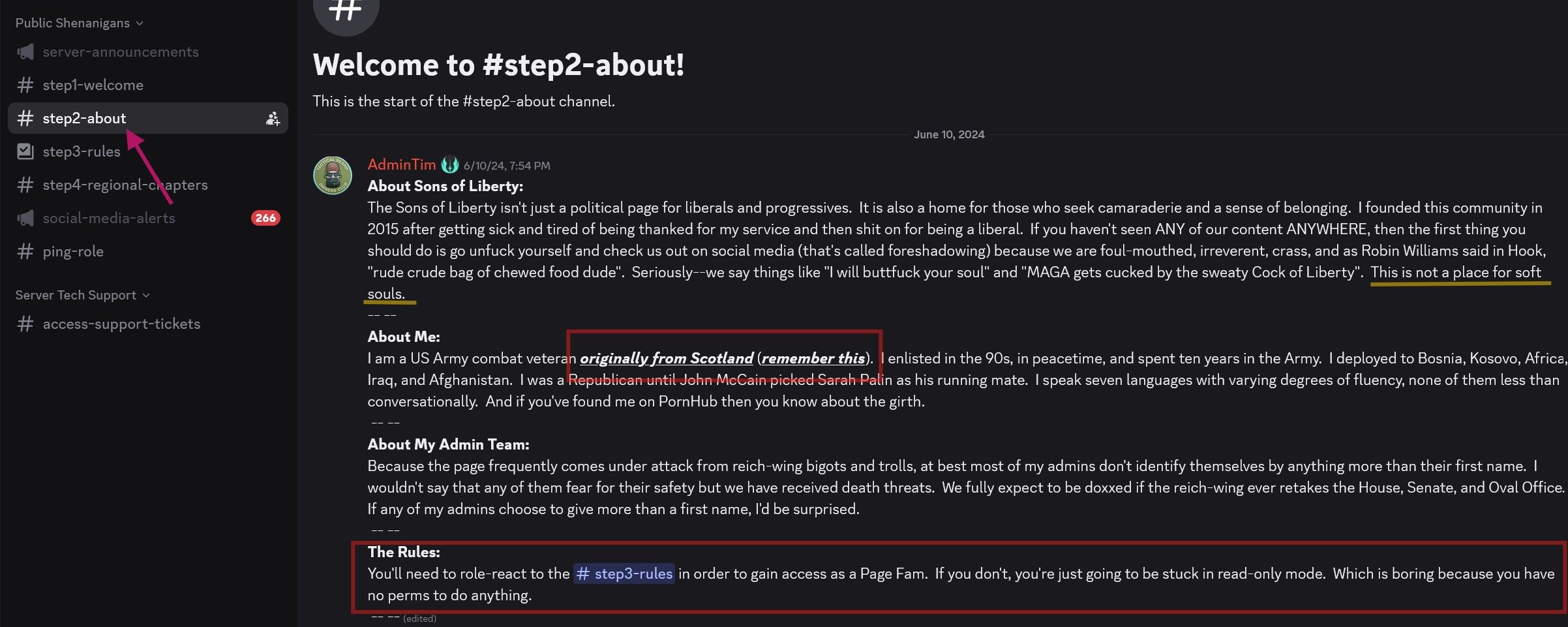Instructions for Setting Up A Discord Account
(these instructions were for the app but it's nearly identical across platforms)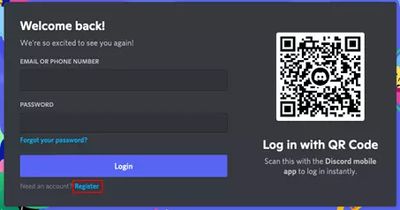
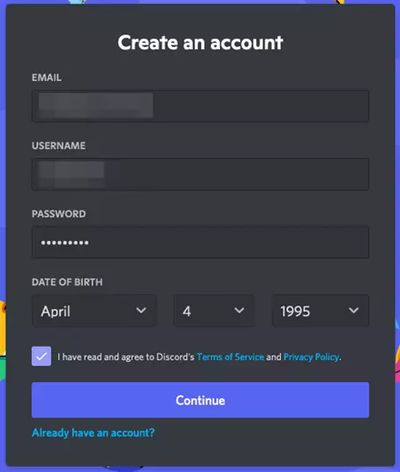
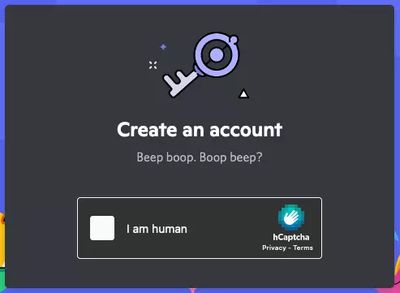
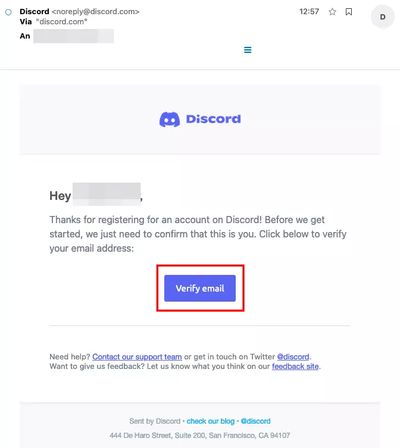
Once you’ve registered for Discord, you can also log in via the Discord website in the browser or via the mobile app. The app is available free of charge for Windows, Linux, Mac, Android, and iOS. You then have access to our server, channels, and chats Here’s how you do that.
Connecting to The Sons of Liberty Server with Discord
Type https://discord.gg/Liberty1765 into any web browser and hit enter. You’ll see this invitation:
Accept the invite and you’ll see a familiar login prompt. Sign in with the account you created earlier.
You will now be in the Sons of Liberty discord server. Welcome! You’re going to see a lot of information so we’re going to walk you through it here. You’ll probably see the “Announcements” section, but you can read that at your leisure. Lets get you connected to the rest of the Fam of Liberty.
First you’ll see the “Step 1 Welcome” channel. We’ve gone through and marked some key points in the images here to be sure you know what to do. In the image below, you’ll see the first thing marked is a rectangle around “#-Step2-About”. Its highlighted in blue. You’ll see text like that often in Discord and it identifies a link to another message or channel. Kind of like a web link but for Discord. They’re usually important or for reference. Please be sure to review the steps and reference these images if you need to keep on track.
# Step 2 – About is as it says. Its about the Sons of Liberty and Big Sarge’s path. You’ll notice more highlighting here. Especially a specific part about his origin of birth. That’s what you’ll need to know in order to be approved for access so pay attention.
#Step3-Rules! And finally this is the real important part. You’ll have to scroll up for this page too. We’ve underlined the key points to know about each of the rules. Please take your time to read them. If you don’t and you break them, you’re gonna have a bad time. We’re hoping, though, you’ll read them, take them to heart and help us keep our community a cool, safe place where people want to be.
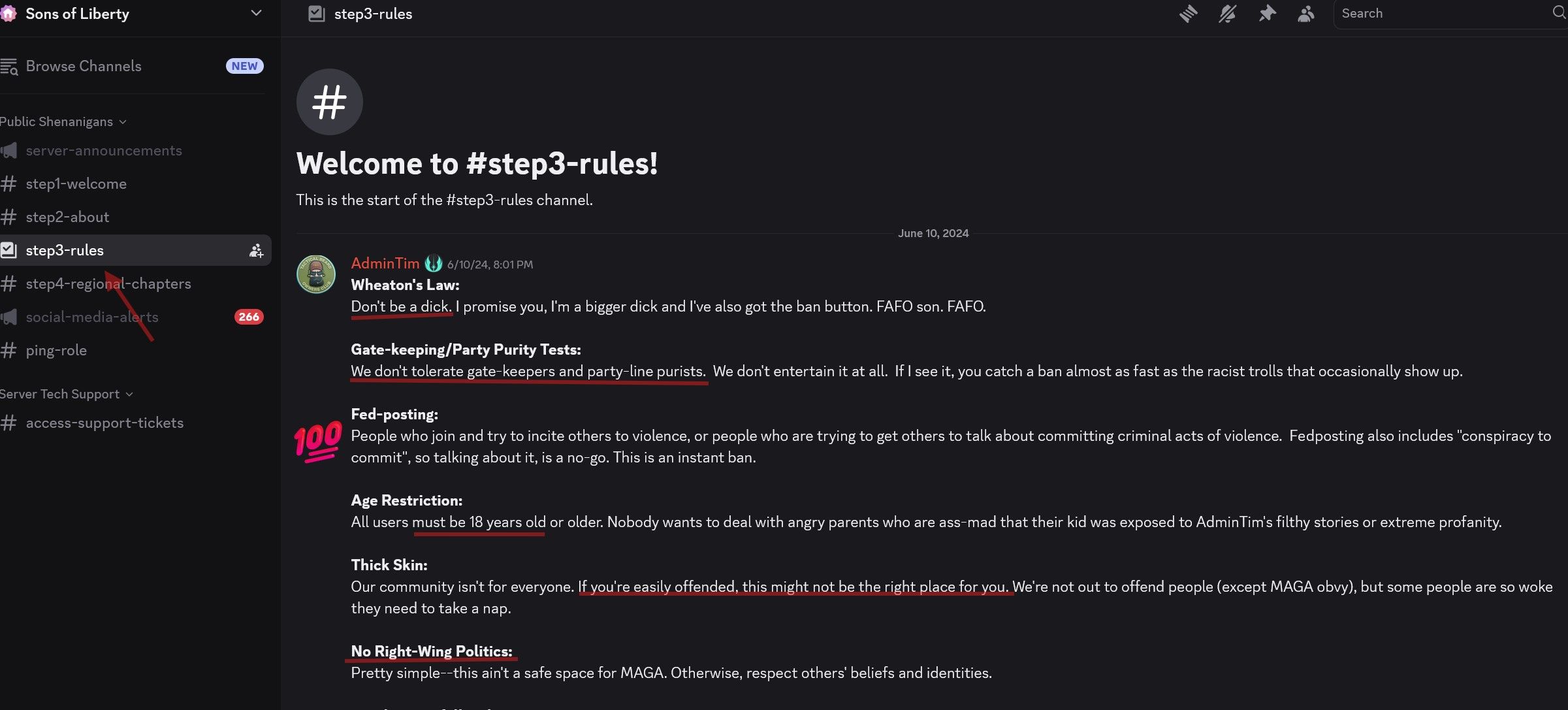
Scrolling down will get you to the final stage where you’ll be qualifying to get access to the full Fam of Liberty Discord experience. So please read carefully. Follow Sarge’s instructions in the parts that have been marked with the emojis. Those are really important.
Finally, at the end you’ll see two flags. The arrow points to them to make them easier to spot. Those are called “reaction emojis” and you’ll have to select one per the instructions in the steps you’ve followed to this point. If you have trouble, click on the #access-support-tickets link (remember Discord links we discussed earlier?) and it will take you to open a help ticket. There are further instructions before you do, however, so please read them.
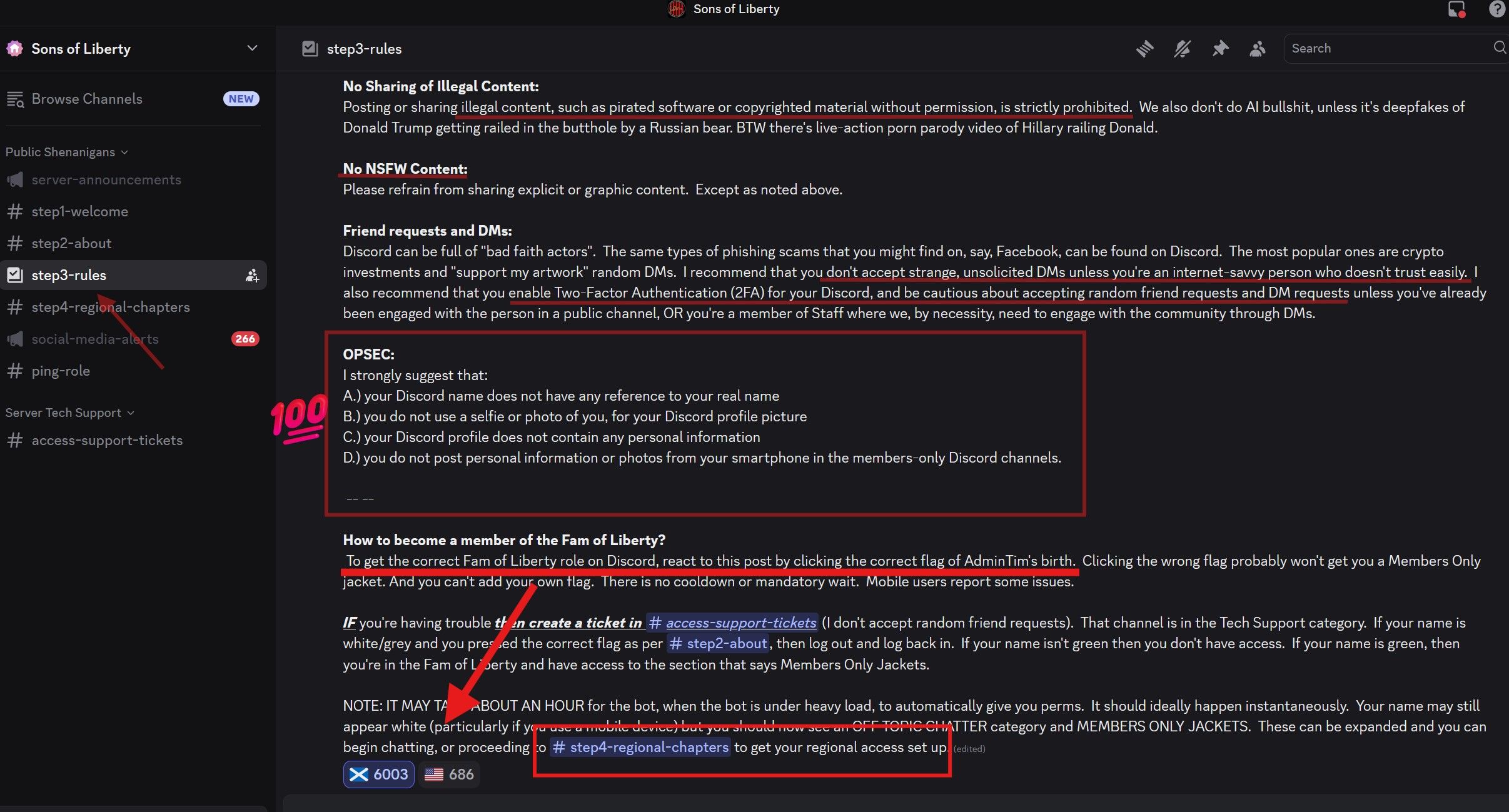
One team, one fight.